Kyle Turner: The Rabbitohs legend who never forgot his roots
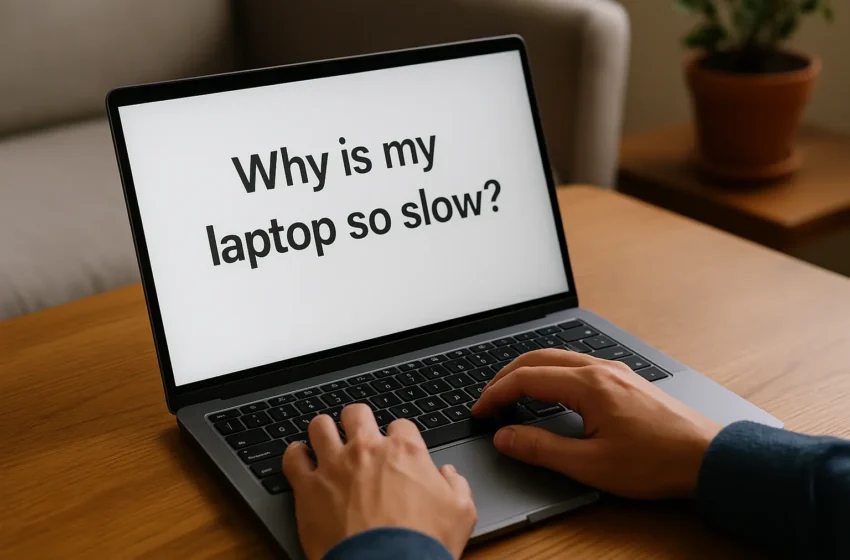
Why is my laptop so slow and how to speed it up
A slow laptop is probably one of the most annoying issues in tech, considering working on office projects, studying, or doing light browsing. With a slow or sluggish laptop, even the simplest task can become a mammoth task. Everyone experiencing this problem is searching, ‘Why is my laptop so slow and how can I fix it?’ This article is intended to help you figure out what causes a slow laptop and what remedies can fix the technical problems.
Why is fixing a slow laptop so important?
Addressing laptop slowness is crucial for maintaining productivity. If left unresolved, it may lead to data loss and further degradation in performance. The following are the reasons why it is important to solve slow laptops:
- Better efficiency: A slow laptop can restrict your work, be it school assignments, work projects, or just browsing the Internet. Fixing a slow laptop will increase productivity by improving your work efficiency.
- Reduced frustration: The ongoing waiting and unresponsiveness of a slow laptop can create a lot of frustration and wasted time and effort to deal with the emotional toll. Alleviating the laptop’s slowness reduces frustration and provides a better work experience to is smoother and more enjoyable.
- Data protection: A laptop that is starting to become slow could translate into a more serious issue down the road, like a failing hard drive or malware infection, either way, may result in some data being lost. Thus, the addressing of such issues becomes important to saving valued files and information.
- Health of hardware: The slowness experienced by the laptop needs to be tackled so as to optimise the system and disk space, update the software, and perhaps carry out some upgrades on the hardware.
- Prevention of future issues: Routine maintenance to maintain optimal function of your laptop was the last obstacle to preventing potential declines before they happened.
- Better user experience: Tackling the root causes early can keep your computer running smoother, quicker, and more reliably for everyday use.
Why is my laptop so slow? Common causes and solutions
Here is a list of reasons your laptop may be running slowly and how to resolve them:
1. Lack of adequate RAM (memory)
How a laptop completes a task predominantly depends on its Random Access Memory. Your Random Access Memory can fill up fast, especially when you multitask, stream video, or browse with too many tabs open. These are good examples of why your laptop may be slow.
Solution
This technical problem could be remedied.
- Go to the system settings on your laptop and see how much RAM you currently have.
- If you want your laptop to run fast for general everyday use, consider upgrading to at least 8GB. If you use heavier programs, such as Adobe Photoshop, consider it a must to upgrade RAM to 16GB.
- Terminate inactive applications to clear memory.
2. Multiple background processes
Software and apps you rarely use can end up ticking away in the background over time. This could hog some processing cycles and degrade the performance of your device.
Solution
- On Windows, launch Task Manager (Ctrl + Shift + Esc) to review the applications.
- On a Mac, fire up the Activity Monitor to check what’s ticking away in the background.
- Remove or uninstall any unnecessary startup apps.
3. A full hard drive
If your hard drive is close to being full, your laptop is nearly out of available storage space to run temporary tasks efficiently. As a result, your laptop will have points of slow boot times and delays in opening files.
Solution
- Delete removable files.
- Move larger files to an external hard disk or cloud-based storage solution.
- Keep your Recycle bin or Trash emptied regularly.
4. Old or failing hardware
Old-fashioned laptops, particularly those still using a traditional hard disk drive (HDD), will naturally slow down gradually.
Solution
- Install a solid-state drive (SSD) for a massive performance boost.
- Modernise outdated components if possible.
- Consider upgrading to a new version is more cost-effective, if your laptop is more than 5-7 years old.
5. Outdated operating system or drivers
Not updating software and drivers can lead to compatibility problems and slow performance of the laptop. Outdated software and drivers may not be compatible with newer hardware, software, or operating system updates, and may cause the program or device to behave unpredictably, produce errors, or not function at all.
Solution
- On Windows, go to Settings and select Update and Security.
- On Mac, go to System Preferences and open the Software Update.
- Modernise graphics, sound, and other device drivers regularly.
6. Viruses or malware
Viruses or malware can also play a role in slowing down the laptop dramatically, while endangering the data. Malware can utilise the system resources, like CPU and memory, which can result in sluggish performance and slower processing speeds.
Solution
- Implement trustworthy anti-malware solutions.
- Perform a comprehensive system check regularly.
- Avoid downloading files from anonymous resources.
7. Overheating
Overheating can also be the cause of a slow-running laptop. Overheated laptops will slow down to protect the inner parts of the laptop. This is common in the temperate climate of Australia, particularly in summer.
Solution
- Place your laptop on a hard and flat surface to enhance ventilation.
- Use a cooling pad.
- If you can, clean the internal fans of dust.
8. Too many browser extensions
Web surfing is likely to be very slow if a browser is overloaded with add-ons and extensions. These extensions can improve functionality, but also increase memory usage and processing load, which ultimately can then slow performance.
Solutions
- Disable or remove any unused extensions.
- Try to clear browser storage regularly.
- Consider upgrading to a faster browser.
9. Power or performance throttling
One of the reasons a laptop’s performance may be sluggish is the power settings that throttle performance. Laptops with ‘Power Saver’ mode may minimise the speed of the CPU to save battery life.
Solution
- On Windows, click on ‘High Performance’ in Power Options.
- On Mac, change the Energy Saver settings to emphasise performance.
10. Fragmented files (HDD users)
File fragmentation can also slow data retrieval if you still use an HDD instead of an SSD.
Solution
- Use tools like Windows’ built-in ‘Defragment and Optimise Drives’.
- SSD users don’t need to defragment but should enable TRIM.
Tips to smoothly run a laptop
Here are some handy tips that can be helpful to smoothly run your laptop:
- Restart the laptop regularly to terminate temporary processes.
- Avoid running numerous heavy programs simultaneously.
- Regularly clean the laptop, as dust accumulation can result in overheating of the laptop.
- Use surge protectors to prevent electrical damage during storms.
When professional assistance is needed
If you have tried all the above solutions and your laptop is still running slowly, visit a computer technician. Australian repair shops may examine the cause of the slowness of the laptop, whether it is related to hardware or it is demanding an upgrade. The professional may help with the diagnostic process, like resource usage (CPU, memory, disk), refreshing drivers, and cleaning up unessential files.
A computer technician also helps to address issues that are related to hardware, like a failing hard drive or overheating. If the laptop is old-fashioned or having difficulty with newer software demands, a pro can also provide suggestions on hardware upgrades or whether a new laptop is a better option.
Final thoughts
A slow laptop does not mean that you must buy a new laptop. You can increase the performance and activate it at full speed again, with nothing more than a few simple adjustments to home storage and the upgrade of RAM. You can give a device a new life with system updates, hardware upgrades, program optimisation at startup, maintenance, removal of junk and dust.

