Kyle Turner: The Rabbitohs legend who never forgot his roots
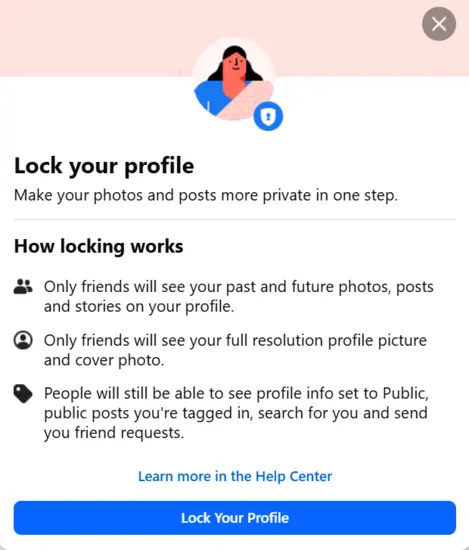
Why can’t I lock my Facebook profile in Australia?
Facebook still serves as a gateway to connect with family members, friends, loved ones, or even work contacts for many Australians. Over many years, privacy concerns have increased; therefore, Facebook brought forward a ‘profile lock’ choice for users to remain safe and alert. But many Australians are facing difficulty locking their Facebook profile and asking, ‘Why can’t I lock my Facebook profile?’ Let’s explore the reasons and what you can do about it.
What does it mean to lock the Facebook profile?
Many Facebook users are drawn to the feature of locking their Facebook profiles. But what does locking a Facebook profile mean? Locking a Facebook profile is a privacy feature that sets a limit on who can see your pictures, posts, and stories. Only your friends can see your photos and posts, and non-friends are not allowed to view them.
When a user locks their Facebook profile, their future posts can be seen only by their friends, their profile and cover pictures can no longer be fully viewed by non-friends, and their ‘About’ information is also restricted. In this way, they effectively make their profile more private.
Why does locking the Facebook profile matter?
Locking a Facebook profile is primarily a quick privacy shield that restricts what strangers can see. This feature can be quite useful for those who want to limit their online presence. Users lock their profile for many reasons, including:
- Increase privacy: By locking their profile, people keep their personal information, posts, pictures, and stories private from strangers and non-friends.
- Safety and security: To stay safe and secure, prevent strangers from seeing their content, and shield against harassment from stalkers.
- Prompt and simple privacy: It’s a quick way to keep most parts of your profile private in a single step.
Why can’t I lock my Facebook profile?
You may not be able to lock your Facebook profile for several reasons, including that this feature is not available in your region, Professional Mode is enabled, your app needs an update, or you simply need to adjust your privacy settings. Here are some more common reasons why some Australians can’t lock their Facebook profile:
1. Professional Mode is enabled
Many Facebook users and tech guides suggest that the lock profile option would not be shown if Professional Mode is activated on your Facebook account.
2. The feature is not accessible in your area
Facebook does not introduce the feature of profile lock to all countries. You may not be able to lock your profile because of this. Go to the Facebook help centre and check if this feature is available in your region or not.
3. Profile-based restrictions or technical issue
Many Australians still can’t lock their profile, even if the Professional Mode is turned off. Possible causes include:
- The lifespan of the Facebook account as older accounts occasionally behave differently.
- Linked Page or the connection of the Business Account.
- Outdated version of the app, buffering issues, or other technical problems.
4. Still undergoing a gradual rollout
Facebook may be doing a gradual implementation of this feature within Australia. This means even if the country is compatible with this feature, not all users can get it simultaneously. Many frustrated users say on the Reddit thread that this is irritating, because I really want to lock my Facebook account, but I can not do it; other people surrounding me can, though.
5. App/platform instability
Some users can’t find access to this feature as they find the option through the desktop but not on their mobile app, or conversely.
6. Outdated app
Some Australians may be unable to see this feature, as the outdated version of their app does not possess many of the modern features, including profile locking.
Facebook profile won’t lock? Here’s what to do
Can’t lock your Facebook profile? Here’s what you can do to sort it out:
1. Update your Facebook app
Go to your device’s app store and make sure Facebook is updated to the latest version.
2. Deactivate Professional Mode
Turn off the Professional Mode on your Facebook account. For this:
- Visit your Facebook profile.
- Select the three-dot menu icon.
- Find the Professional Mode and deactivate it.
- Once you switch this mode off, you’ll start seeing the lock profile option.
3. Customise privacy options
If the lock profile feature is not available, you can proactively enhance the profile’s protection by changing the profile settings:
- View your Facebook profile.
- Open the settings menu or click on the three dots.
- See options like ‘Followers and Public Content’ and confine them to ‘friends’.
- Customise the visibility of photos, posts, and other facts on a profile so that only friends can view them.
Alternatives for Australians
Australians still have different alternatives to better manage their privacy without using the lock profile option. As follows:
- Change the audience settings: Modify the settings of the viewers and who can see your posts, whether public, friends, or just me.
- Restricts past posts: In settings, you can also limit the audience for previous posts in one go.
- Check the timeline: Activate the timeline review, so nothing appears publicly without your consent.
- Control friend requests: Restrict who can send you friend requests to ‘Friends of Friends’.
- Profile photo guard: Use the option of profile picture guard to restrict others from downloading or misusing your profile picture.
Why privacy matters for Australians
Australians are becoming more aware of the digital dangers, like:
- Identity fraud: Where personal information has been breached and misused.
- Online fraud: This is the most common and frequently targets social media users.
- Professional limits: Many of the colleagues can check social media, so regulating the visibility is important.
- Family protection: Parents may want to keep private the details and photos of their children for safety.
Therefore, privacy matters more in Australia.
Final thoughts
While Facebook has approved the lock profile feature in Australia, not all users have access due to regional restrictions, Professional Mode, app issues, or a gradual rollout. But that does not mean your privacy is in danger. By using the available settings, like changing the audience settings, limiting the past posts, reviewing the timeline, controlling friend requests, and guarding the profile photo, Australians can maintain their privacy.

